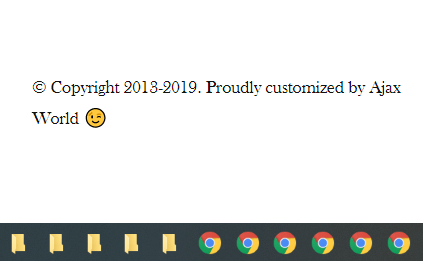Our site’s look was overdue for a refresh, and we finally upgraded it to WordPress’s latest Twenty Nineteen theme today. While I love the style’s bold look, fonts, and readability, especially compared to the Twenty Fourteen theme that we used previously, the theme’s customizability is a bit of a letdown.
Yes, that copyright text again. Sixteen years after its initial deployment, WordPress still doesn’t provide users with an easy way to get rid of the “Proudly powered by WordPress” text in the copyright (aka siteinfo) section of the footer. Please don’t take this the wrong way. I am, in fact, proud, that Ajax World is powered by WordPress or else we would choose a different CMS to manage the site. But I’m proud of a lot of things, including the burritos that I eat and the books that I read and many other things. That doesn’t make it right to brag about them in the footer of the site. If the site’s visitors want to learn which CMS it runs, they can look at the site code or simply analyze it visually. So WordPress’s little catchphrase has to go, sorry.
Many of us know how to edit PHP templates, but you’re opening a Pandora’s box by editing templates directly, and child themes (the solution recommended by WordPress pros) are a pain in the neck. Whether you edit the footer PHP or create a child theme, something is almost guaranteed to break when you update your style’s version in the next few months or years.
Surveying Google search results on this topic did not yield any competent advice. One blogger suggested adding custom CSS to hide all link text in the .siteinfo class container and then adding your own copyright text in a before pseudo-element. To quote:
.site-info a {
display: none;
}
.site-info::before {
content: 'YOUR COMPANY CREDITS HERE';
}I actually tested that solution and found it to be amateurish and sloppy, because it left a comma trailing the replacement text (since the comma between your site name and “Proudly powered by WordPress” is not a link, it doesn’t follow CSS rules for links).
Well, if you don’t want to create a child theme, the custom CSS is no good, and editing the footer PHP template is not optimal, what do you do?
The solution we will use is two-pronged, and it works perfectly for Twenty Nineteen. To summarize: first, you hide the entire .siteinfo element from the footer, and then you add your own copyright text via a custom HTML widget and stick it at the end of the footer. That way your replacement copyright text will be protected from all future style updates and upgrades. Let’s get to work.
Step 1: Hide the default copyright text
- Go to Appearance => Customize
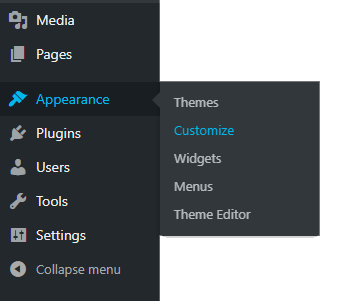
- Choose Additional CSS
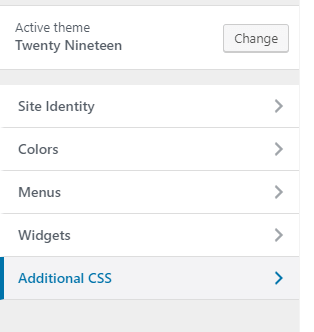
- Enter the following CSS code to hide the entire .siteinfo element:
.site-info{ display:none;}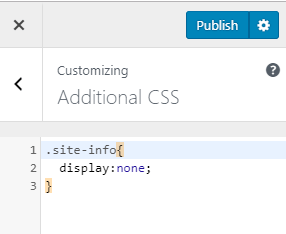
Great job. You are now ready to create your own copyright footer.
Step 2: Create a copyright footer widget
Instead of placing your copyright text in the .siteinfo area where “Proudly powered by WordPress” used to be, you are simply going to attach it to the end of the footer menu. To do that, you need to create a custom HTML widget and place it in the footer menu.
- Go to Appearance => Widgets
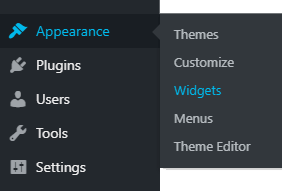
- In the list of available widgets, choose Custom HTML
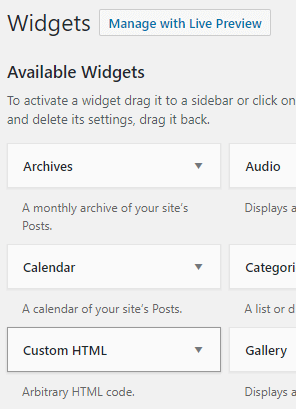
- Select Footer as the location for the widget (it should be the only available option), and press Add Widget
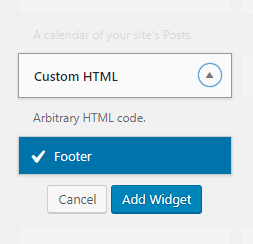
- In the list of Footer widgets on the right, expand the newly added Custom HTML widget and add the following code. You can style inline within the div as you can see fit.
<div style="font-size:.8em;">
© Insert your copyright text here.
</div>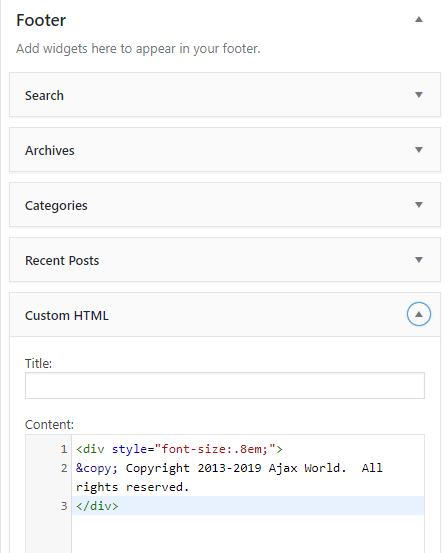
Step 3: You’re done!
As you can see, you now have a clean footer with custom copyright text that’s not going to be overwritten by WordPress style updates and doesn’t require any child themes. It looks great on desktop and mobile. Enjoy!